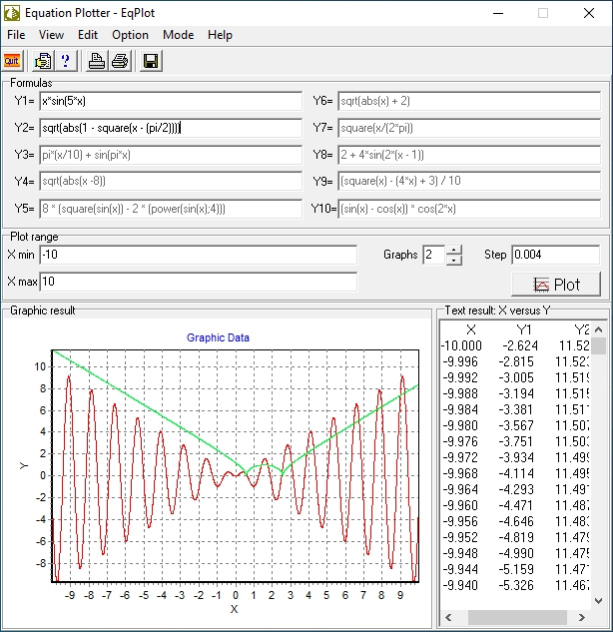Equation graph plotter - EqPlot1.3.66
Publisher Description
EqPlot plots 2D graphs from complex equations. The application comprises algebraic, trigonometric, hyperbolic and transcendental functions. EqPlot can be used to verify the results of nonlinear regression analysis program.
Graphically Review Equations:
EqPlot gives engineers and researchers the power to graphically review equations, by putting a large number of equations at their fingertips. Up to ten equations could be plotted at the same time, so that intersections and domains could be studied visually.
Understandable and convenient interface:
A flexible work area lets you type in your equations directly. It is as simple as a regular text editor. Annotate, edit and repeat your graphings in the work area. You can also paste your equations into the editor panel.
Example of mathematical expression:
5.22 - (2 * x) + square(x) + power(x;3) + power(2.55;4) - logbaseN(4;6.25)
Save your work for later use into a text or graphic file. Comprehensive online help is easily accessed within the program.
Features:
--------
*Scientific graphings
*Unlimited expression length
*Parenthesis compatible
*Scientific notation
*More than 35 functions
*More than 40 constants
*User-friendly error messages
*Simple mode (medium size on desktop)
*Paste expressions into EqPlot
*Comprehensive documentation
*All the benefits that Windows bestows, such as multi-tasking and print formatting are available
About Equation graph plotter - EqPlot
This Mathematics program is available in English. It was last updated on 26 February, 2025. Equation graph plotter - EqPlot is compatible with the following operating systems: Other, Windows.
The company that develops Equation graph plotter - EqPlot is Institute of Mathematics and Statistics. The latest version released by its developer is 1.3.66. This version was rated by 5 users of our site and has an average rating of 5.0.
The download we have available for Equation graph plotter - EqPlot has a file size of 3.1 MB. Just click the green Download button above to start the downloading process. The program is listed on our website since 2025-02-25 and was downloaded 629 times. We have already checked if the download link is safe, however for your own protection we recommend that you scan the downloaded software with your antivirus. Your antivirus may detect the Equation graph plotter - EqPlot as malware if the download link is broken.
How to install Equation graph plotter - EqPlot on your Windows device:
- Click on the Download button on our website. This will start the download from the website of the developer.
- Once the Equation graph plotter - EqPlot is downloaded click on it to start the setup process (assuming you are on a desktop computer).
- When the installation is finished you should be able to see and run the program.
Program Details
System requirements
Download information
Pricing
Version History
version 1.3.66
posted on 2025-02-25
Various updates to underlying Library
version 1.3.65
posted on 2025-01-01
Updated user manual in application (with context help)
version 1.3.64
posted on 2024-08-13
Major restructuring of the calculating algorithms.
version 1.3.63
posted on 2024-05-18
For optimum performance, the underlying algorithms and functions are reshuffled.
version 1.3.62
posted on 2024-03-24
User interface improvements.
version 1.3.61
posted on 2024-01-04
Applications internal structural modification and optimization.
version 1.3.60
posted on 2023-09-17
Enhanced user manual in application (with context help)
version 1.3.59
posted on 2023-06-25
Reduced memory usage
version 1.3.58
posted on 2023-04-10
New features added
version 1.3.57
posted on 2023-02-19
Higher precision improvements